Are you eager to streamline your banking experience with cutting-edge digital convenience?
JS Bank’s Blink Digital Account offers a seamless solution, enabling you to open a bank account online without stepping outside your home.
Designed for the modern user, this account includes features like multi-currency options and robust online banking tools, making financial management effortless and flexible.
Step-by-Step Guide to Opening Your JS Blink Digital Account
Here’s how you can start your digital banking journey with JS Bank right from the comfort of your home:
- Prepare the Necessary Documents: Before you begin, gather all required documents, such as your CNIC, salary slip for salaried individuals, or business proof for self-employed individuals, ensuring you have digital copies ready for submission.
- Access the Application Portal: You can start your application by visiting the JS Blink portal or downloading the JS Mobile app. Both platforms are designed to provide a seamless application experience.
- Select the Account Type: Choose from various account types, such as the Asaan Digital Account, Freelancer Digital Account (available in USD and PKR), and more, depending on your banking needs.
- Fill Out the Application Form: Complete the application form by accurately entering all the necessary details to ensure a smooth approval process.
- Submit the Application: Upload your documents and submit your application. This process is free of charge, with no hidden fees.
- Account Activation: Once your application is processed, your account will typically be activated within 48 hours. You will receive a confirmation, account details, and access instructions.
Features and Benefits of JS Blink Digital Account
- It is ideal for those who need to manage finances in both local and foreign currencies.
- Full access to JS Bank’s digital banking services, including bill payments, mobile and internet banking, and instant transaction alerts.
- Offers flexibility with no constraints on the minimum holding period for your funds.
- Manage your finances on the go with the JS Mobile app, enhancing your banking experience with comprehensive digital control.
Conclusion
Opening a bank account online with JS Bank is designed to be a hassle-free experience, aligning with the needs of modern banking users. The JS Blink Digital Account simplifies and enriches the process with powerful features for effective financial management.
Whether you are self-employed, a government employee, or a freelancer, JS Bank provides a tailored digital banking experience to suit your lifestyle.