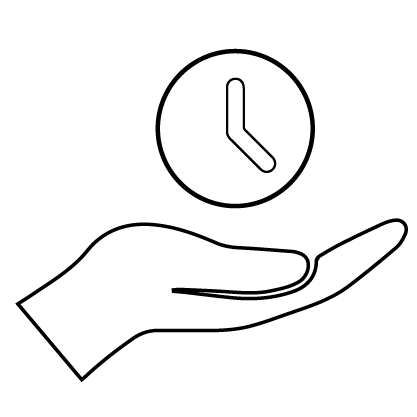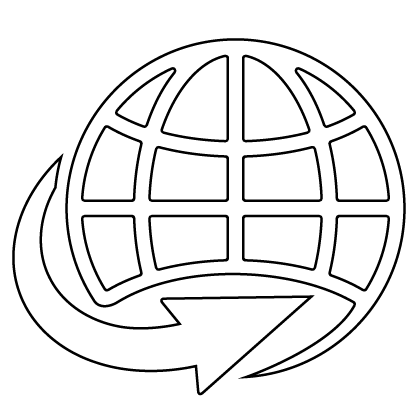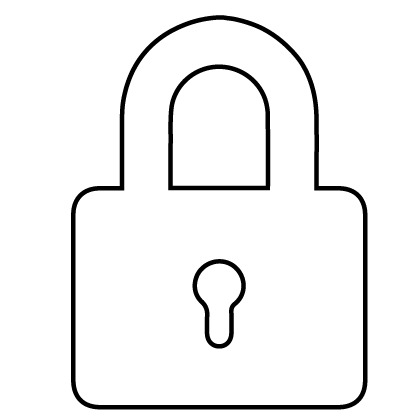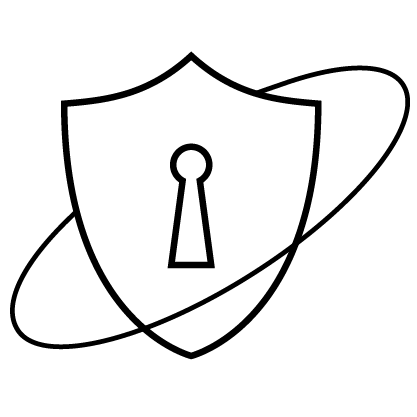Features
Steps to Use Your Card for Ecommerce/ Online Payment:
Step 1:
Visit a 3D Secure merchant website. Certified merchants can be identified by the display of the VISA, Mastercard, and American Express logos which indicates they accept Mastercard.
Step 2:
Shop and place your order, then proceed to the checkout page where you will be asked to enter your Card details where you will enter your JS Bank Debit Mastercard details which includes your 16-digit Card number, Card expiry date and 3-digit code (CVV mentioned on the back of the Card).
Step 3:
A page will open with JS Bank logo and Mastercard ID Check logo that will prompt you to enter your One-Time Password (OTP) into the box provided. The OTP will be valid for ten minutes.
Step 4:
Enter the six-digit One-Time Password, as received via SMS to your registered mobile number or email address, and/or both and click on the submit button after agreeing on the Terms & Conditions.
Step 5:
Upon submission, your transaction will be processed.
Disclaimer: Please avoid using your JS Bank Debit Mastercard on a non 3D Secure Merchant. In case of a non 3D Secure website an OTP will not be generated. In case of any dispute whether 3D Secure or Non-3D Secure, Cardholder will raise the dispute to JS Bank to raise chargeback.