Mutual funds are a strategic investment tool in which various investors collect a pool of money to invest in stocks, bonds, or other securities.
JS Bank provides access to some of the best mutual funds in Pakistan. This guide will help you understand the process of investing in mutual funds and the types of funds available.
Disclaimer: JS Bank acts as an agent for distributing JS Investment Limited products.*
Step-by-Step Guide to Investing in Mutual Funds
Step 1: Choose the Right Mutual Fund
Start by selecting a fund that aligns with your investment goals. JS Investments offers a variety of funds, such as:
- JS Cash Fund: Ideal for short-term investments with minimal risk.
- JS Microfinance Sector Fund: Focused on sectors related to microfinance.
- JS Government Securities Fund: Invests in government bonds and securities.
- JS Money Market Fund (JSMMF): A low-risk fund focusing on short-term debt securities.
Step 2: Understand Mutual Fund Types
There are two main types of mutual funds in Pakistan:
- Open-End Funds: These allow you to invest and redeem money directly with the Asset Management Company (AMC) based on the Net Asset Value (NAV). Prices are announced daily.
- Close-Ended Funds: These have a fixed number of units and are traded on the stock exchange, similar to shares.
Step 3a: Account Opening Procedure for New Investors
If you’re a new investor, follow these steps to get started:
- Fill out the “Account Opening” Form: This form is available at JS Investments.
- Attach Required Documents: You will need a copy of your CNIC and other documents listed in the application.
- Payment Submission: Pay via Cheque, Pay Order, Demand Draft, or Online Transfer to “CDC Trustee JSIL Funds” or “MCBFSL Trustee JSIL Funds.”
- Send Application: Submit the completed form, documents, and payment to the JS Investments Head Office. Once received, you’ll get a welcome letter and an account statement confirming your investment.
Step 3b: For Existing Investors
If you already have an account with JS Investments, investing is easier:
- Fill out the “Purchase of Units” Form: Indicating the amount you want to invest.
- Attach Payment: Payment can be made using the same methods as new investors.
- Send Application: Submit the form and payment to the head office.
Step 4: Online Portal Registration
JS Investments also offers a convenient online platform:
- Go to jsil.com and click “Sign up.”
- Enter your details, such as account number, CNIC, and contact information.
- A security code will be sent to your email; use this to complete registration.
- Once verified, you’ll receive login credentials for the portal.
JS Mutual Funds for Loans
JS Investments offers the option to pledge your mutual fund units as loan collateral. Many banks provide financing against mutual fund units, allowing you to access liquidity without redeeming your investment.
Key Information: Net Asset Value (NAV)
The Net Asset Value (NAV) is calculated as follows:
NAV = (MarketValueofAssets – Liabilities)
━━━━━━━━━━━
(TotalNumberofUnits)
The NAV is important because it determines unit sale and redemption prices. Prices are published daily on the fund’s website.
Who Regulates Mutual Funds in Pakistan?
Mutual funds in Pakistan are regulated by the Securities and Exchange Commission of Pakistan (SECP), which ensures investor protection by setting rules for Asset Management Companies (AMCs) and mutual funds. The SECP is responsible for overseeing operations to ensure compliance with regulatory standards.
Conclusion
Investing in mutual funds in Pakistan is a viable option for diversifying their portfolio and achieving financial growth. As an agent of JS Investment Limited, JS Bank offers a wide array of mutual funds catering to different risk levels and financial goals.
Whether you are a first-time investor or experienced, following the steps outlined above will help you start your investment journey smoothly. By leveraging the expertise of professional fund managers and the convenience of JS Bank’s services, you can effectively grow your wealth.